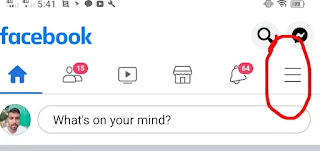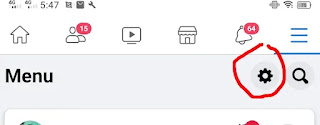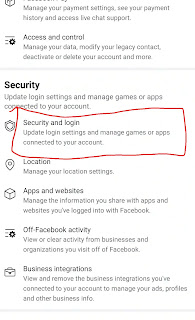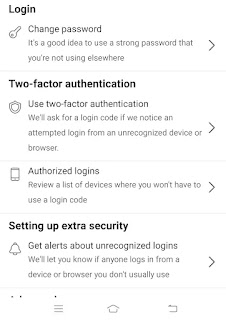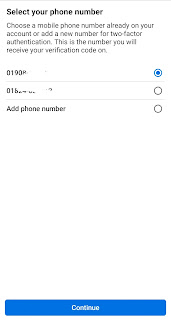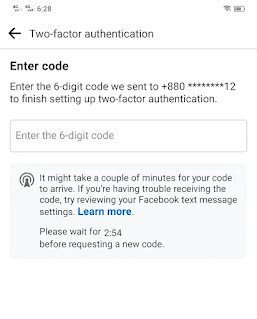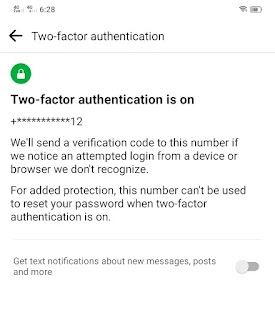Facebook two-factor authentication Turn on
Today you will know how to turn on Facebook two factor authentication. Why do you have to turn on Facebook two factor authentication? And what are the benefits I will discuss in full detail.
Facebook two factor On benefits
By doing facebook two step on your facebook account will be very safe in terms of security. Many times it is seen that hackers hack our Facebook account and take important information and page admin access. First security is for high quality and if you keep two step on your Facebook account, even if hackers know your Facebook account password then they can't log into your Facebook account for two factor authentication. So a Facebook account needs to keep two factor authentication on at all times.
how to on facebook two factor authentication
To turn on Facebook two factor authentication, first you need to download the Facebook official application and log in to the Facebook account that you will do 2 step on.
There is an option called threeline at the top of the homepage of Facebook. Click on that threeline option.
Then you will see setting icon there is an option click on setting icon option then down a school and go down.
There is an option called security and login in the security option, click on that option. School town will come down
Then you can see that there is an option of two factor authentication and click on that option.
Then you can see select a security method below there are three options authentication App, Text Message (sms), Security Key among the three options the best medium is Text Message. Select the text message option. Then click on country option from below and go to next option
Then you have to add a mobile number. If you have given your mobile number while registering your Facebook account, then your mobile number will come automatically. If tow factor authentication is not on, select add phone number and click next. And if you want to enable 2 step authentication on the mobile number that you registered with while registering your Facebook account, click on the country option to delete the mobile number.
Then you will see the mobile number OTP will come, put the OTP in the empty cell and click on the next option.
Then you can see Tow-factor-authentication is on it means your facebook account Tow-factor-authentication is on
how to create Facebook backup code
Now you will know how to show Facebook account backup code. facebook account backed code plays a very important role when it is seen many times from our facebook account tow-factor-authentication on and mobile number code is not coming to login then you can easily login through this backup code if you want. There are ten breakup quotes on Facebook account together. If ten backup codes are used, you can create a new backup later.
How to show Facebook backup code
To see the Facebook account backup code, first you need to click on the Facebook 3 dot line option and go to the setting option. After clicking on setting option go to security option there you can see there is an option called security and login. Then click on two factor authentication option. You can see there is an option called recovery code. After clicking on the option, if you want your Facebook password, click on continue with the Facebook password. Then you can see all the backup codes of your Facebook account.