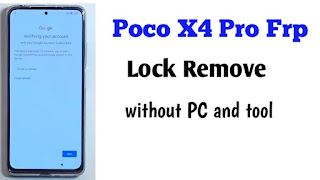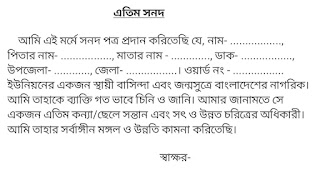POCO X4 Pro Google Bypass Poco x4 pro google lock remove
Today you will know how to remove poco X4 pro Frp Lock or poco x4 pro google Lock
Currently, these FRP Locks are provided by mobile phone manufacturers to increase the security of every Android in the world. If you have factory reset your phone and forgot the Gmail that was used to login to your phone before the factory reset or forgot the password. Or forget which thing was login then you need to remove FRP Lock.
And how to remove this Poco X4 FRP lock today I will share with you. Today I will show you how to remove Poco X4 FRP lock, I will not use any software extra tools. I will show you how to completely remove Poco X4 google lock by hand.
Phones other than Poco x4 will work
Poco x4 lock will be removed, moreover, if you want, you can also remove the FRB lock of such devices, the details are given below.
If your POCO X4 Pro is locked by factory reset protection and you forgot the Google account password you should follow our steps to activate POCO X4 Pro. It's free and easy way to bypass Google verification and unlock POCO X4 Pro.
How to bypass Google Account protection in POCO X4 Pro with Android 12 and security patch 02.2022? How to remove factory reset protection on POCO X4 Pro? How to bypass Google lock on POCO X4 Pro? How to unlock POCO X4 Pro? How to skip Google lock on POCO X4 Pro? How to bypass Google Account protection in XIAOMI Poco X4 Pro 5G phone on Android 10 / 11 / 12 and JOYUI / MIUI 12 / 13 with 01.2021 security patch?
You can see a YouTube video below. By watching this video, you can remove FRB lock from poco models other than poco x4. Or Google can remove people
POCO X4 Pro Bypass Google Verification / Unlock FRP / Remove Factory Reset Protection